|
|
|
|
||||||
|
|
Thread Tools | Search this Thread |
|
|
|
#2
|
|||
|
|||
|
thanks
|
|
#3
|
|||
|
|||
|
hello. is it easy to cut it after printing? it has a white frame around the cover. is there a cut line? white on white paper will be hard to cut
|
|
#4
|
||||
|
||||
|
Quote:
that is something you can easily apply as it is in your printer settings. I use Photoshop File >> Print Photo >> Paper Size A4 >> untick Borderless Printing and a border is printed. 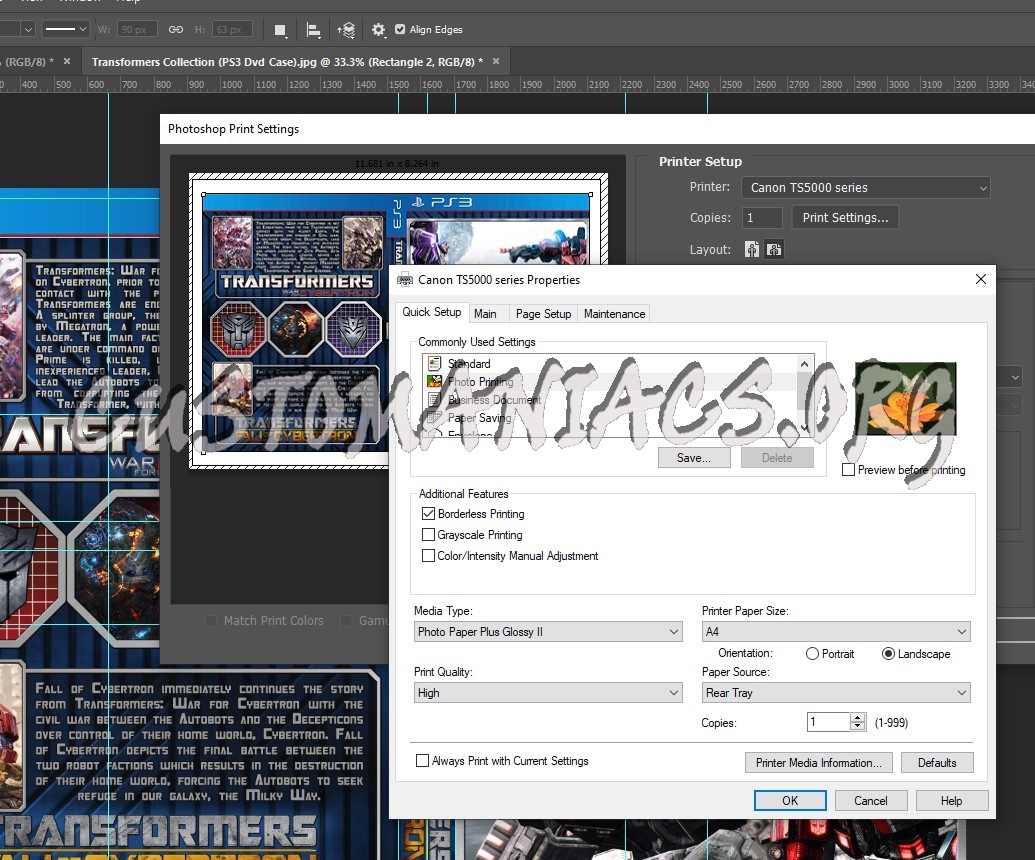 Or through Control Panel, Devices and Printers 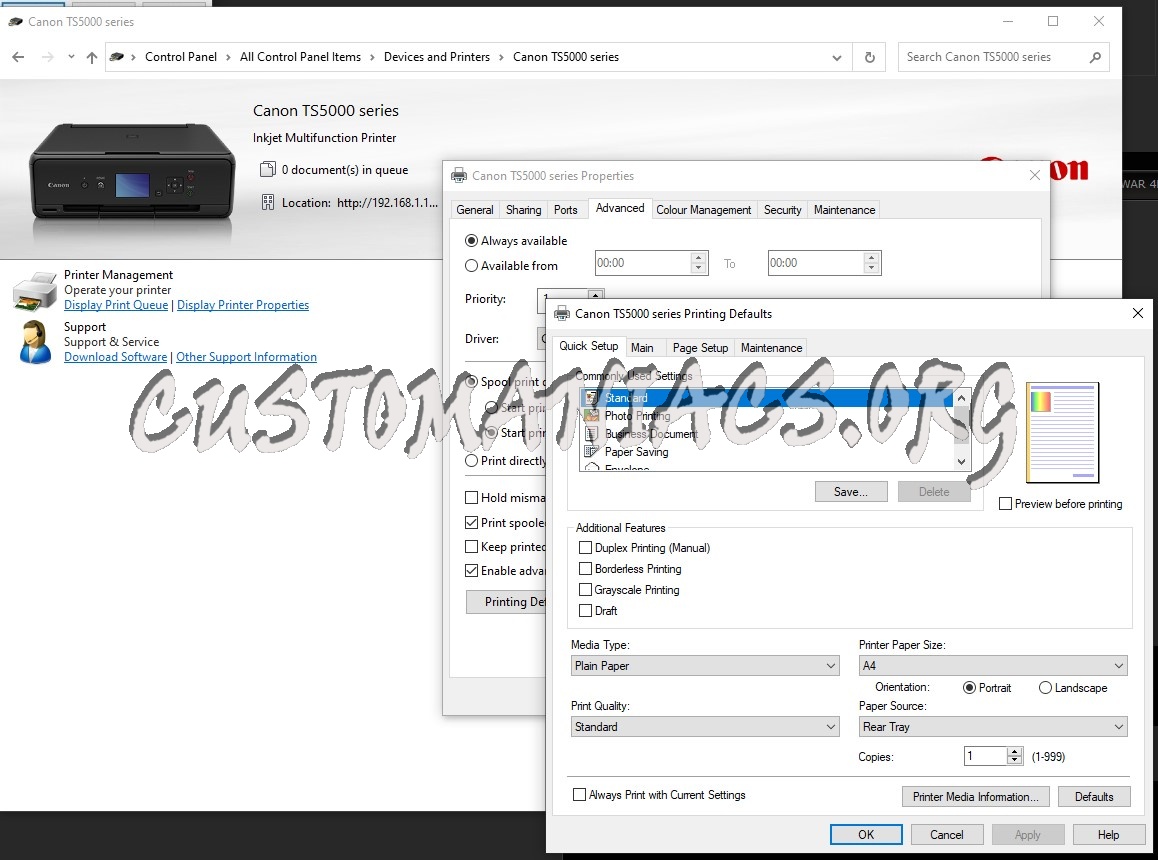 FS
__________________
A wise man can learn more from a foolish question
than a fool can learn from a wise answer ~ Bruce Lee |
|
|
 Similar Threads
Similar Threads
|
||||
| Thread | Uploader | Forum | Replies | |
Captain America: Civil War (2D/3D/4K) |
Scorpion Soldier | Custom Blu-Ray & 4K Labels | 18 | |
Captain America: Civil War (2D/3D/4K) |
Scorpion Soldier | Custom Blu-Ray & 4K Covers | 5 | |
Captain America: Civil War |
kishateko | kishateko Blu-Ray & 4K Labels | 0 | |
Captain America: Civil War (2D/3D/4K) |
Scorpion Soldier | Custom Blu-Ray & 4K Labels | 1 | |
Captain America: Civil War |
Platitude | Custom Blu-Ray & 4K Covers | 1 | |